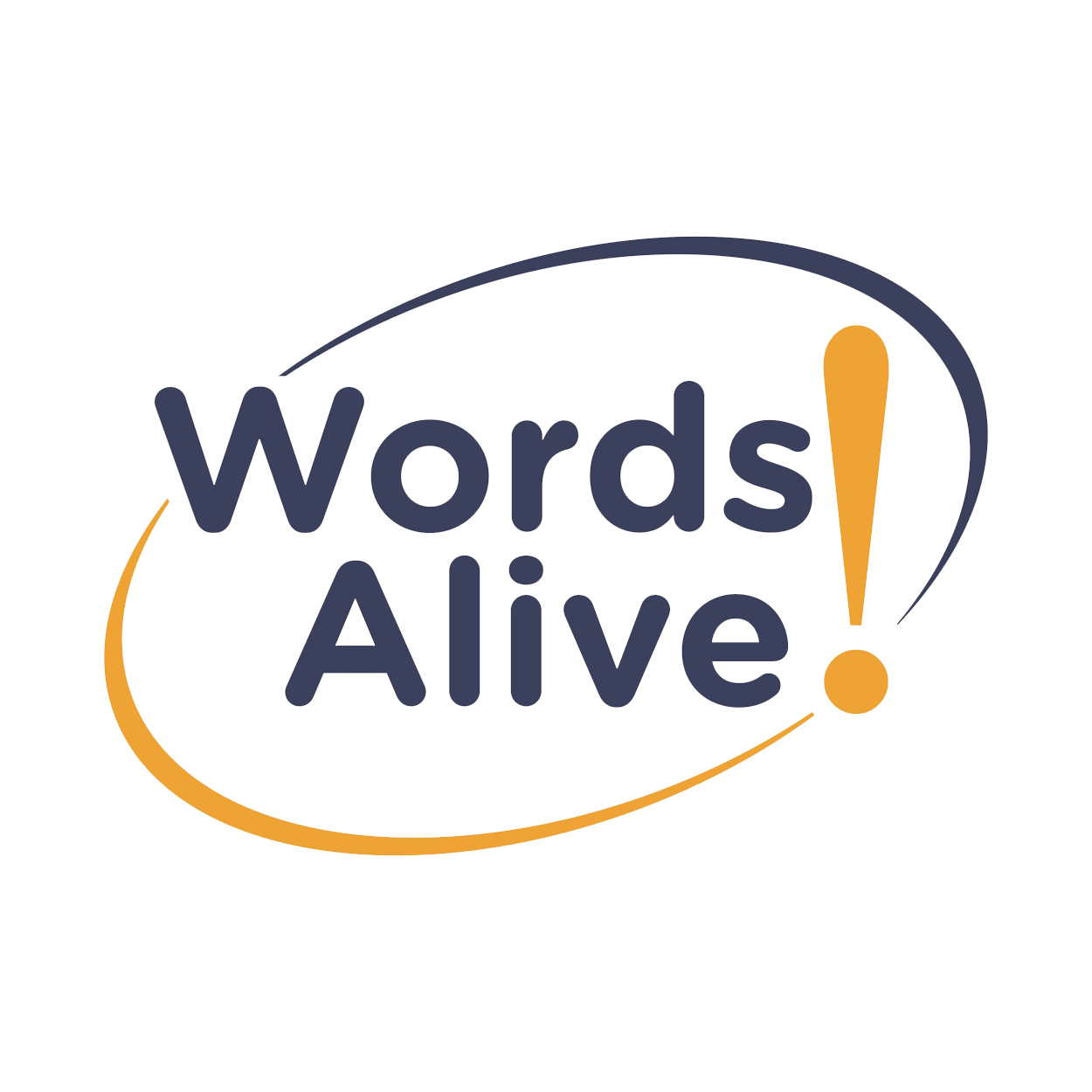We know that reading provides an incredible, and sometimes necessary, escape from reality. Now, as we navigate this unprecedented situation to keep all members of our society safe, we have resources to help the Words Alive community to find comfort in reading.
Thanks to a number of amazing resources, you don’t have to leave your home to access books! You can use this new technology to download books and volunteer for Words Alive from the comfort of your own home. Words Alive Page Turners help us read and review books to use in our programs. Simply sign up for a book here and when you’re done review the book using this form!
Here’s a few ideas for where to get books with a few simple clicks.
Libby
Libby is a public library app and allows you to borrow from a collection of thousands of ebooks and audiobooks right from your phone, all while supporting your local library!
Here’s how to use it:
Open your App Store and search for Libby. Download the app.
The app will prompt you to answer the question: do you have a library card? Choose Yes or Not Yet and follow the prompts.
Search for books! You can download e-books or audiobooks directly to your phone.
Scribd
Scribd is an app where you can access thousands of the best books, audiobooks, and more. All in one app. Due to the current situation, Sribd is making their entire library available to anyone, for free, for 30 days.
Here’s how to use it:
Open your App Store and search for Scribd. Download the app. Sign up.
You can also go directly to scribd.com and sign up there!
Audible
Audible is Amazon’s audiobook company and they are home to an unmatched selection of audiobooks.
Here’s how to use it:
Open your App Store and search for Audible. Download the app.
Sign Up.
On your computer, go to www.audible.com. Browse and purchase an audiobook.
After purchasing, the book will appear in the Audible app on your phone and you can download it directly.
Start listening!
Happy reading and stay safe!